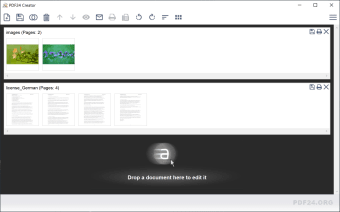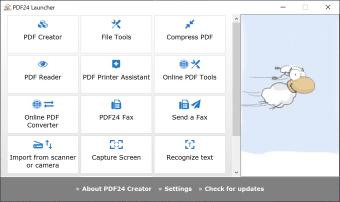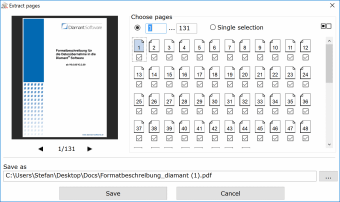Create and convert PDF documents
PDF24 is a free PDF creation tool that promises to make creating PDFs as easy as printing a paper. They do this by providing the option to create a PDF in the standard print choices menu, where you can select it just like any other printer.
PDF24 PDF Creator isn't the only program for making PDFs; Foxit Reader and, of course, Adobe Acrobat Reader can both read, create, and modify PDFs. There are also different online PDF tools that do the same. PDF24's objective, on the other hand, is to be more simple and focused only on the production part.
Is PDF24 free for commercial use?
PDF24 Creator by Geek Software GmbH is a free tool that allows you to produce PDF files from any application and convert data to PDF. Its proprietary freeware license governs the distribution of the program. A device driver is used to configure PDF24 Creator as a virtual printer in the operating system.
This allows you to effortlessly create PDF files from any software that includes a printing capability. The apparent printer's instructions are used to generate a PDF file. PDF24 Creator employs the free PDF interpreter, Ghostscript, which is installed right away. When you print a document to the PDF printer, a wizard opens that allows you to deal with the newly created PDF file.
The PDF24 Creator's ability to merge several documents into a single PDF file and extract pages is a unique capability. It is also possible to compress PDF files in order to make them smaller. While PDF24 PDF Creator lacks a PDF editor, it does provide something more appealing: It allows you to produce PDFs in practically any software. This means any application that can transmit documents for printing.
How do I use PDF24 tools?
Users will be requested to pick a file from their PC when they open PDF24 PDF Creator. They will then select the appropriate file. After that, the file is submitted to the software, and the conversion process begins. When the operation is finished, the user will be prompted for his or her email address, which will be used to deliver the converted file. Users may also merge and divide PDF files, as well as password-protect a single document.
Then you select PDF24 as your "printer" and print the document as you would any other. This feature allows users to continue using the software they are already acquainted with rather than learning a new piece of software to create PDF documents in. Of course, if you need to edit a PDF document, this becomes a disadvantage because you'll require software that can do so.
PDF24 PDF Creator is a wonderful tool for those who only need to produce PDF documents and don't want to learn a new piece of software. People who need to update existing PDFs, on the other hand, may find it superfluous. This is because you'll need software that enables you to edit PDFs, and most software that allows you to edit PDFs will also allow you to edit Word documents.
Multipurpose PDF creator
Because PDF24 PDF Creator was created for online usage, it may easily be integrated into an existing website. There are numerous plug-ins to choose from, and which one is best will be determined by the user's needs. A virtual PDF 'printer' may also quickly convert any existing document to a PDF.